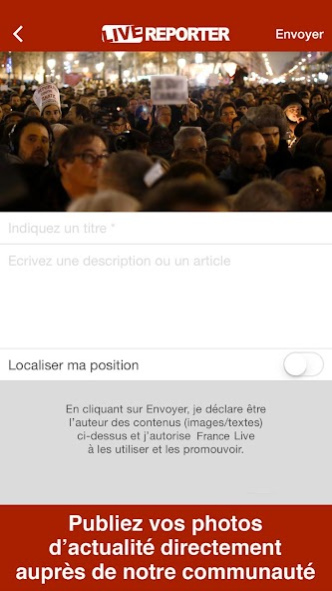Nice Live 4.9.2
Continue to app
Free Version
Publisher Description
With the new NICE LIVE app optimized for Android, find all the local news from those who innovate and get #Nice moving.
LA TIMELINE DE NICE: A CONTINUOUS NEWSLETTER
• Access the latest information in real time through our many thematic headings: News, Business, Going Out, Sport
• Receive real-time alerts of the best of the news
• Discover the buzz of the moment with the ranking of the most read articles
PARTICIPATORY NEWS FROM THE NIÇOIS THANKS TO THE "LIVE REPORTER" SERVICE
• Select your favorite topics and become your own editor
• Publish your news photos directly to our Live Reporter community
• Register for free and benefit from additional services
THE ESSENTIALS OF YOUR FAVORITE TOPICS
• Personalize your timeline and follow only the news topics that interest you the most
• Explore the news by navigating from subject to subject using the keywords associated with each article
PRACTICAL WIDGETS TO INFORM YOU AT ANY TIME
• Monitor traffic in real time
• Other widgets are in preparation and will enrich the next versions of the application
YOUR OPINION INTERESTS US
• Web - nicelive.fr
• Twitter - @NiceLive
• Facebook - fb.com/NiceLive06
About Nice Live
Nice Live is a free app for Android published in the Newsgroup Clients list of apps, part of Communications.
The company that develops Nice Live is FranceLive. The latest version released by its developer is 4.9.2.
To install Nice Live on your Android device, just click the green Continue To App button above to start the installation process. The app is listed on our website since 2020-12-22 and was downloaded 1 times. We have already checked if the download link is safe, however for your own protection we recommend that you scan the downloaded app with your antivirus. Your antivirus may detect the Nice Live as malware as malware if the download link to com.francelive.nice is broken.
How to install Nice Live on your Android device:
- Click on the Continue To App button on our website. This will redirect you to Google Play.
- Once the Nice Live is shown in the Google Play listing of your Android device, you can start its download and installation. Tap on the Install button located below the search bar and to the right of the app icon.
- A pop-up window with the permissions required by Nice Live will be shown. Click on Accept to continue the process.
- Nice Live will be downloaded onto your device, displaying a progress. Once the download completes, the installation will start and you'll get a notification after the installation is finished.